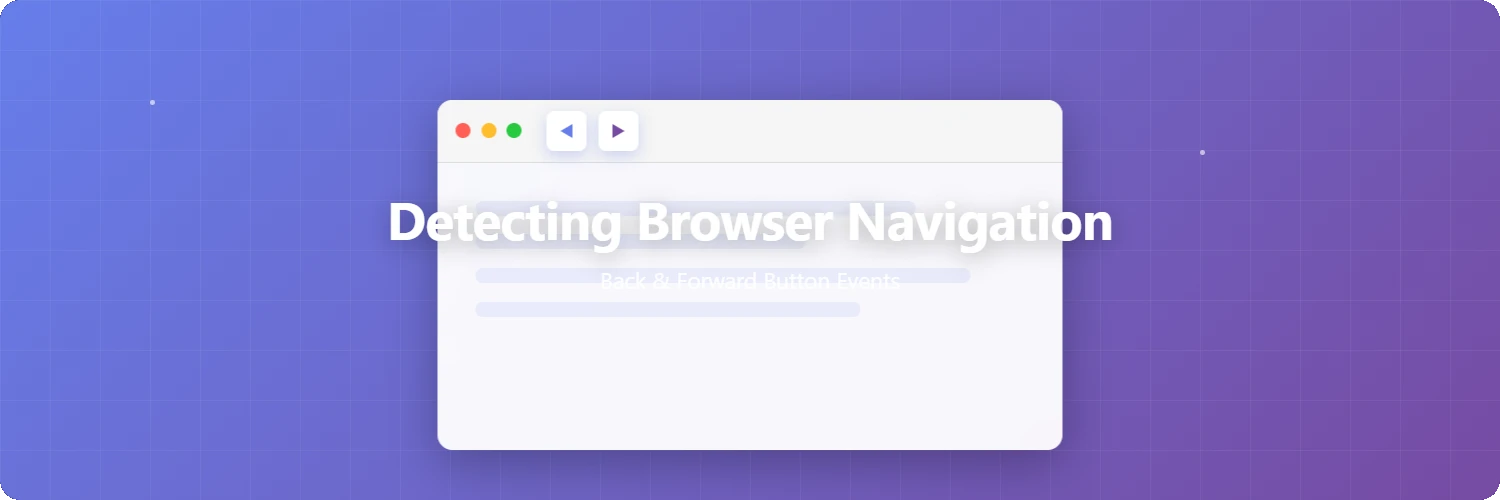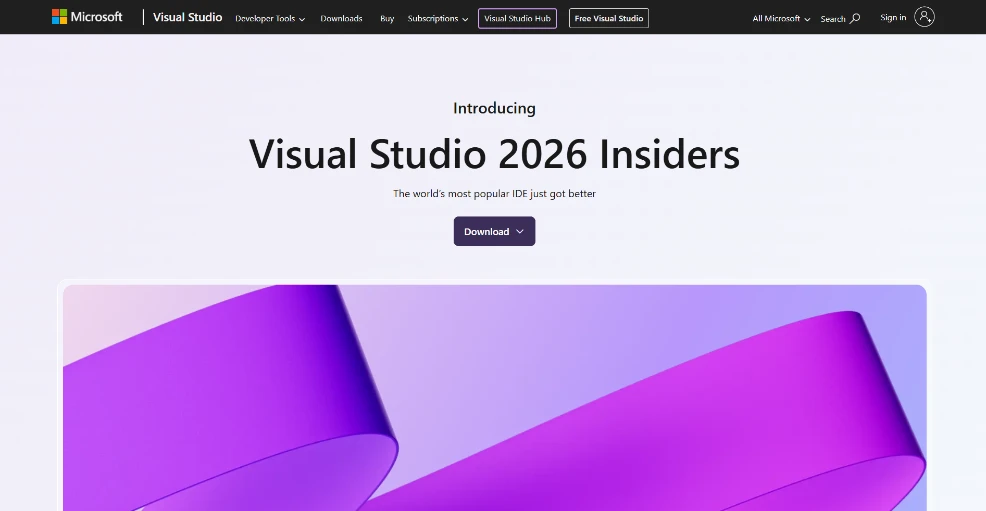Markdig 拡張機能

目次
-
- 5.1. インラインに指定する場合
- 5.2. ブロックに指定する場合
はじめに
このメモ書きは Markdig の続きです。
Markdig には組み込みの拡張機能が用意されており、パイプラインの生成時に提供されている拡張メソッド呼び出せば、該当する拡張機能が有効になります。たとえば Pipe Table を有効にするには
var pipeline = new MarkdownPipelineBuilder()
.UsePipeTables(); // Pipe Table を有効化
.Build();
var html = Markdown.ToHtml(markdown, pipeline);
このように書けばよいです。
ほぼ全ての拡張機能を有効にする UseAdvancedExtensions() という拡張メソッドも用意されています。(Emoji, SoftLine as HardLine, Bootstrap, YAML Front Matter, JiraLinks and SmartyPants は有効になりません)
Documentation Tests/Specs から各拡張機能の内容を確認できます。
以下ではそれぞれの拡張機能の markdown 書式と変換結果を紹介します。
Pipe Table(パイプテーブル)
テーブルを生成。
左右を | で閉じなくても、いい感じに補完してテーブルを生成してくれます。
シンプルに書きたい人向け。
a | b
-- | --
0 | 1 | 2
3 | 4
5 |
| a | b | |
|---|---|---|
| 0 | 1 | 2 |
| 3 | 4 | |
| 5 |
Grid Table(グリッドテーブル)
厳密に行列を記述するタイプのテーブル。
結合セルを作成できます。複雑な表を書く必要がある人向け。
+---+---+---+
| AAAAA | B |
+---+---+ B +
| D | E | B |
+ D +---+---+
| D | CCCCC |
+---+---+---+
| AAAAA | B B B | |
| D D D | E | |
| CCCCC | ||
EmphasisExtra(追加の強調表現)
取り消し線や、下付き、上付き文字など。
The following text ~~is deleted~~
H~2~O is a liquid. 2^10^ is 1024
One quintillionth can be expressed as 10^-18^
Daggers^†^ and double-daggers^‡^ can be used to denote notes.
++Inserted text++
==Marked text==
The following text is deleted
H2O is a liquid. 210 is 1024
One quintillionth can be expressed as 10-18
Daggers† and double-daggers‡ can be used to denote notes.
Inserted text
Marked text
Generic Attributes(属性付与)
{ } の中に HTML 要素に付与する属性を指定できます。
#で始める値は id になります。.で始める値は class になります。- 上記以外は
key=value形式で記述することで、そのまま属性になります。
インラインに指定する場合
インラインの直後に改行せずに指定します。
[This is a link](http://google.com){#a-link .myclass data-lang=fr data-value="This is a value"}
以下の HTML に変換されます。
<p><a href="http://google.com" id="a-link" class="myclass" data-lang="fr" data-value="This is a value">This is a link</a></p>
ブロックに指定する場合
ブロックの直前に指定します。
{#fenced-id .fenced-class}
~~~
This is a fenced with attached attributes
~~~
以下の HTML に変換されます。
<pre><code id="fenced-id" class="fenced-class">This is a fenced with attached attributes
</code></pre>
Definition lists(定義リスト)
定義リストを生成します。
<dl>… 定義リスト(Definition List)<dt>… 用語(Definition Term)<dd>… 説明(Definition Description)
以下の例だと Term 1、Term 2、Term 3 が <dt> タグに、: 以降が <dd> タグに変換されます。
Term 1
: This is a definition item
With a paragraph
> This is a block quote
- This is a list
- with an item2
```java
Test
```
And a last line
: This ia another definition item
Term 2
Term 3 *with some inline*
: This is another definition for term2
- Term 1
-
This is a definition item With a paragraph
This is a block quote
- This is a list
- with an item2
TestAnd a last line
- This ia another definition item
- Term 2
- Term 3 with some inline
- This is another definition for term2
Footnotes(脚注)
脚注の内容はドキュメントの末尾(変換した HTML の一番最後)に追加されます。
Here is a footnote reference,[^1] and another.[^longnote]
This is another reference to [^1]
[^1]: Here is the footnote.
And another reference to [^longnote]
[^longnote]: Here's one with multiple blocks.
Subsequent paragraphs are indented to show that they
belong to the previous footnote.
> This is a block quote
> Inside a footnote
{ some.code }
The whole paragraph can be indented, or just the first
line. In this way, multi-paragraph footnotes work like
multi-paragraph list items.
This paragraph won't be part of the note, because it
isn't indented.
Here is a footnote reference,1 and another.2
This is another reference to 1
And another reference to 2
This paragraph won't be part of the note, because it isn't indented.
Auto-identifiers(id 自動生成)
見出しに id 属性を自動付与します。目次の作成などに使えます。
見出しのテキストをもとに id を付与しますが、重複しないようにしてくれます。
# This is a heading
# This is a heading
以下のように変換されます。
<h1 id="this-is-a-heading">This is a heading</h1>
<h1 id="this-is-a-heading-1">This is a heading</h1>
TaskLists(タスクリスト)
チェックボックス付きのリスト。
- [ ] Item1
- [x] Item2
- [ ] Item3
- Item1
- Item2
- Item3
Media support(動画)
Youtube などのプレイヤー付き動画リンクを生成できます。




Abbreviations(略語)
略語と正式名称を定義できます。
以下の例では、略語 HTML の上にマウスカーソルをのせるとツールチップで正式名称の Hypertext Markup Language が表示されます。
*[HTML]: Hypertext Markup Language
Later in a text we are using HTML and it becomes an abbr tag HTML
Later in a text we are using HTML and it becomes an abbr tag HTML
Figure、Footer、Cite
<figure> と <figcaption> タグ、<footer> タグ、<cite> タグを生成します。
<figure>… 図形を囲むためのタグ。<figcaption>タグで説明を付けることができます。<footer>… フッター。<cite>… 出典や参照先を表すタグ。
※ブラウザによりますが、これらのタグには独自のスタイルがない(cite は文字が斜めになります)ので、見た目は特に変わりません。HTML に意味(セマンティクス)を与えるためにあります。
^^^
This is a figure
^^^ This is a *caption*
^^ This is a footer
^^ multi-line
This is a ""citation of someone""
以下のような HTML に変換されます。
<figure>
<p>This is a figure</p>
<figcaption>This is a <em>caption</em></figcaption>
</figure>
<footer>This is a footer
multi-line</footer>
<p>This is a <cite>citation of someone</cite></p>
Custom containers
:::[クラス名] <内部コンテンツ> ::: で <内部コンテンツ> を囲む <div class="[クラス名]"></div> タグを生成します。
:::spoiler
This is a *spoiler*
:::
以下のような HTML に変換されます。
<div class="spoiler"><p>This is a <em>spoiler</em></p>
</div>
いろいろな用途がありますが、たとえば独自の css と組み合わせて特定の箇所だけ枠線で囲む、文字の色やスタイルを変える、といったことが実現できます。
Mathematics(LaTeX 記法の有効化)
LaTeX 数式記法を使用できるようになります。
LaTeX をレンダリングする JavaScript ライブラリが別途必要になります。
(このページでは MathJax を使用)
This is a $E = mc^2$
$$
\begin{equation}
\int_0^\infty \frac{x^3}{e^x-1}\,dx = \frac{\pi^4}{15}
\label{eq:sample}
\end{equation}
$$
This is a \(E = mc^2\)
Soft lines as hard lines(改行で <br> 挿入)
Markdown では改行しても、生成される HTML は改行されない、つまり <br> が挿入されません(Soft line)。
通常は文末に半角スペースを2個以上入れると改行されます(Hard line)が、この拡張機能を有効にすると改行しただけで <br> が挿入されるようになります。
This is a paragraph
with a break inside
This is a paragraph
with a break inside
Emoji(ショートコードで絵文字を挿入)
絵文字ショートコード を使用して絵文字を挿入できるようになります。
This is a test with a :) and a :angry: :smiley:
This is a test with a 😃 and a 😠 😃
Diagrams(図を描く)
テキスト記法でフローチャートやシーケンス図などの図を描けるようになります。
現時点で対応しているのは以下の2つのライブラリ。
以下は Mermeid の例。
```mermaid
graph TD;
A-->B;
A-->C;
B-->D;
C-->D;
```
graph TD;
A-->B;
A-->C;
B-->D;
C-->D;
脚注
-
Here's one with multiple blocks.
Subsequent paragraphs are indented to show that they belong to the previous footnote.
This is a block quote Inside a footnote
{ some.code }The whole paragraph can be indented, or just the first line. In this way, multi-paragraph footnotes work like multi-paragraph list items.↩↩