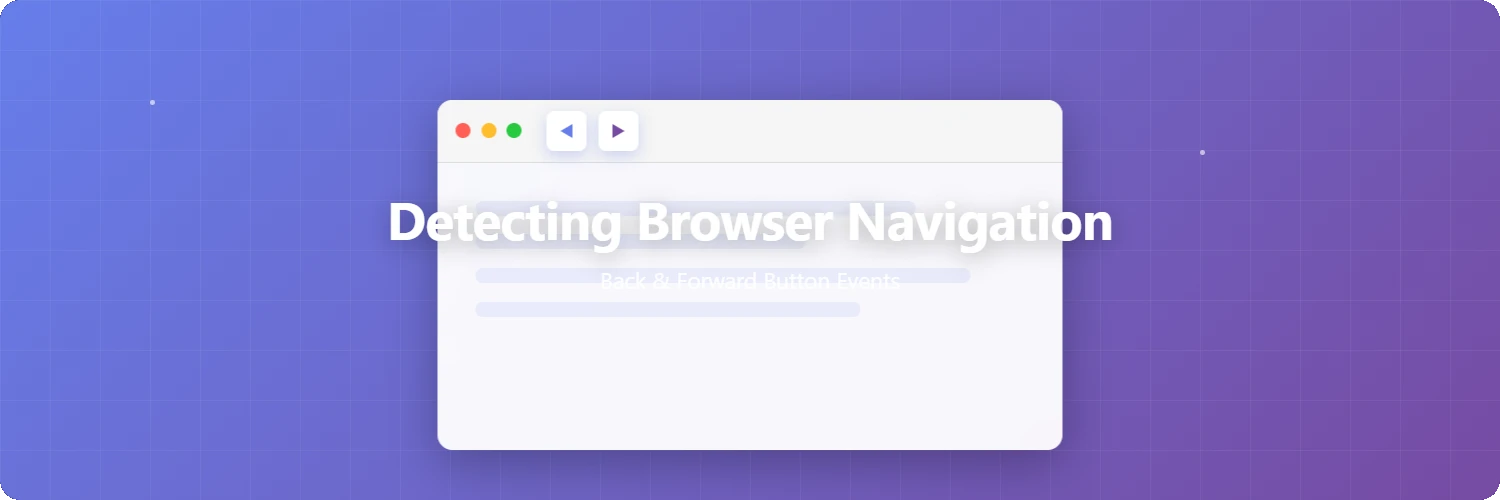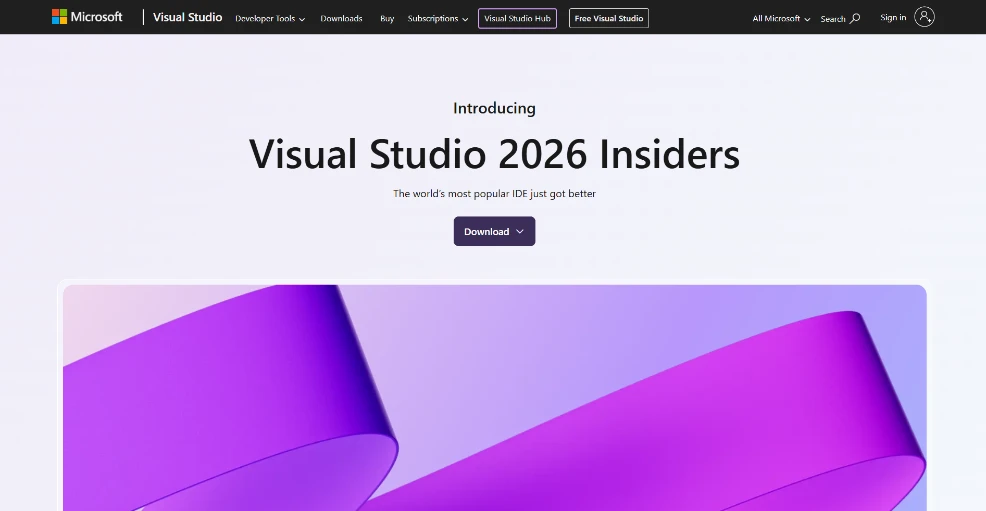Make Git from Visual Studio Community 2022 usable in Command Prompt
Tech Knowledge
Published on October 20, 2024
Last updated on October 20, 2025

Introduction
Since installing it separately was a hassle, I wanted to use the git that Visual Studio uses internally from the command line.
So, I checked the location of git.exe using where git.
PS C:\hoge> where git
PS C:\hoge>
Nothing was displayed...
Let's try running where git from the command prompt.
C:\Users\koro>where git
C:\Program Files\Microsoft Visual Studio\2022\Community\Common7\IDE\CommonExtensions\Microsoft\TeamFoundation\Team Explorer\Git\cmd\git.exe
The path was displayed here.
By adding the folder of this path to the Path environment variable, git can be used from both the command prompt and PowerShell.
git -v
git version 2.45.2.windows.1
git -v
git version 2.45.2.windows.1
Get-Command (gcm)
It's good that git is now usable, but what was the reason the path wasn't displayed in PowerShell?
Using the Get-Command (gcm) cmdlet found git.
PS C:\hoge> gcm git
CommandType Name Version Source
----------- ---- ------- ------
Application git.exe 2.50.1.1 C:\Program Files\Microsoft Visual Studio…
To get the full path, you can run it as follows:
(gcm git).Source
C:\Program Files\Microsoft Visual Studio\2022\Community\Common7\IDE\CommonExtensions\Microsoft\TeamFoundation\Team Explorer\Git\cmd\git.exe
It seems better to use Get-Command (gcm) instead of where when searching for executables in PowerShell.