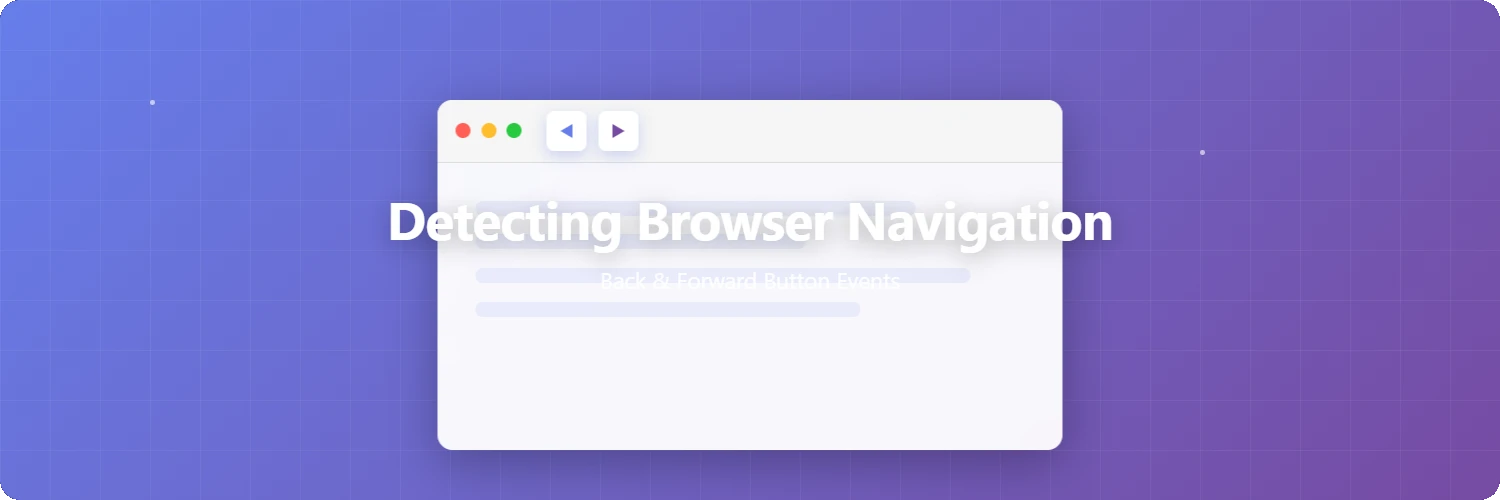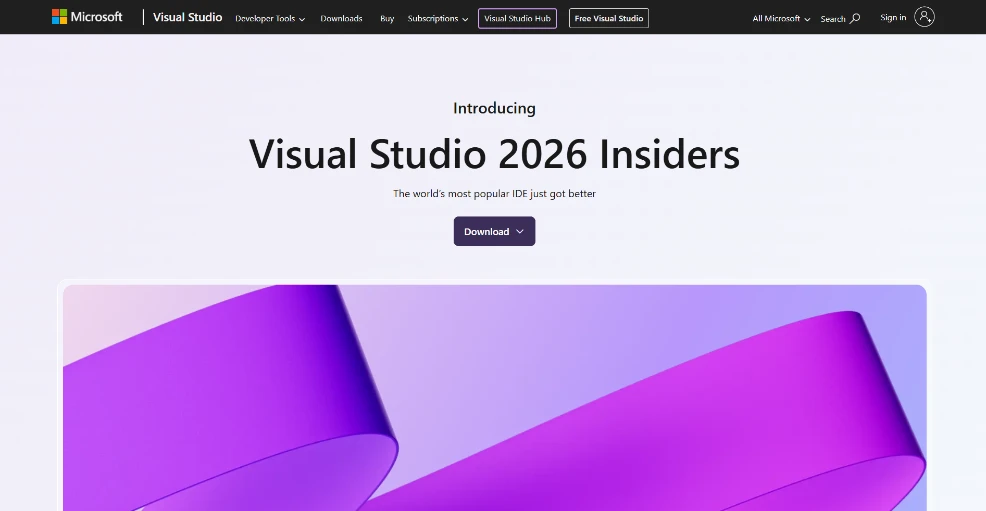Cannot log in to Oracle as SYSDBA
Tech Knowledge
Published on September 10, 2022
Last updated on October 23, 2025
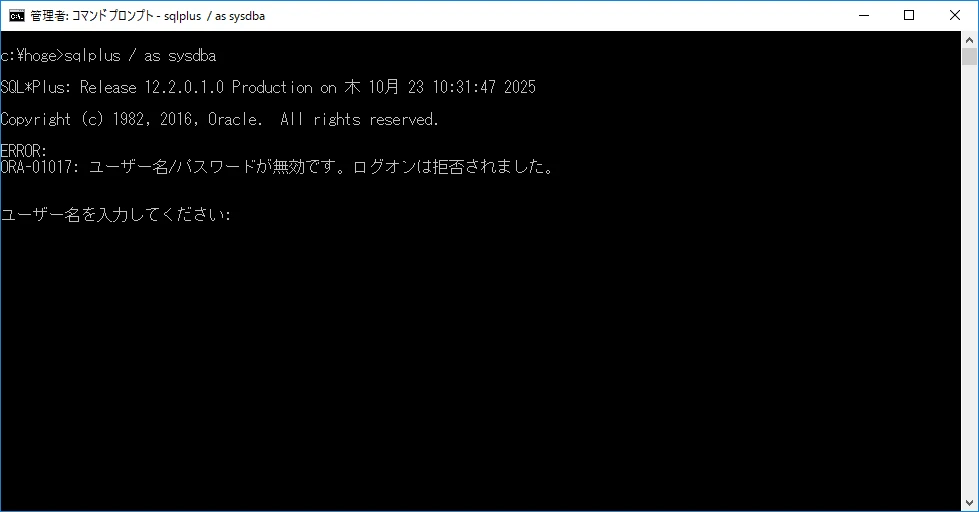
Table of Contents
Introduction
When executing sqlplus / as sysdba on an Oracle database on a Windows server,
ERROR:
ORA-01017: Invalid username/password; logon denied.
Enter username:
this error may appear.
If you can connect by specifying a username and password, it is highly likely that OS authentication is failing.
To use OS authentication, the logged-in account must belong to the local group ORA_DBA.
Add a Domain User to the ORA_DBA Group
1Check Users Belonging to ORA_DBA
net localgroup ORA_DBA
Example:
c:\hoge>net localgroup ORA_DBA
Alias name ORA_DBA
Comment Oracle DBA Group
Members
-------------------------------------------------------------------------------
Administrator
NT AUTHORITY\SYSTEM
The command completed successfully.
2Add a Domain User to ORA_DBA
Must be run as an administrator.
net localgroup ORA_DBA "DOMAIN\username" /add
Example:
c:\hoge>net localgroup ORA_DBA "hoge\Fuga" /add
The command completed successfully.
3Re-check Users Belonging to ORA_DBA
net localgroup ORA_DBA
Example:
c:\hoge>net localgroup ORA_DBA
Alias name ORA_DBA
Comment Oracle DBA Group
Members
-------------------------------------------------------------------------------
Hoge\fuga
Administrator
NT AUTHORITY\SYSTEM
The command completed successfully.
The addition is now complete.
Confirm Connection with sqlplus
c:\hoge>sqlplus / as sysdba
SQL*Plus: Release 12.2.0.1.0 Production on Thu Oct 23 10:57:18 2025
Copyright (c) 1982, 2016, Oracle. All rights reserved.
Connected to Oracle Database 12c Enterprise Edition Release 12.2.0.1.0 - 64bit Production.
SQL>